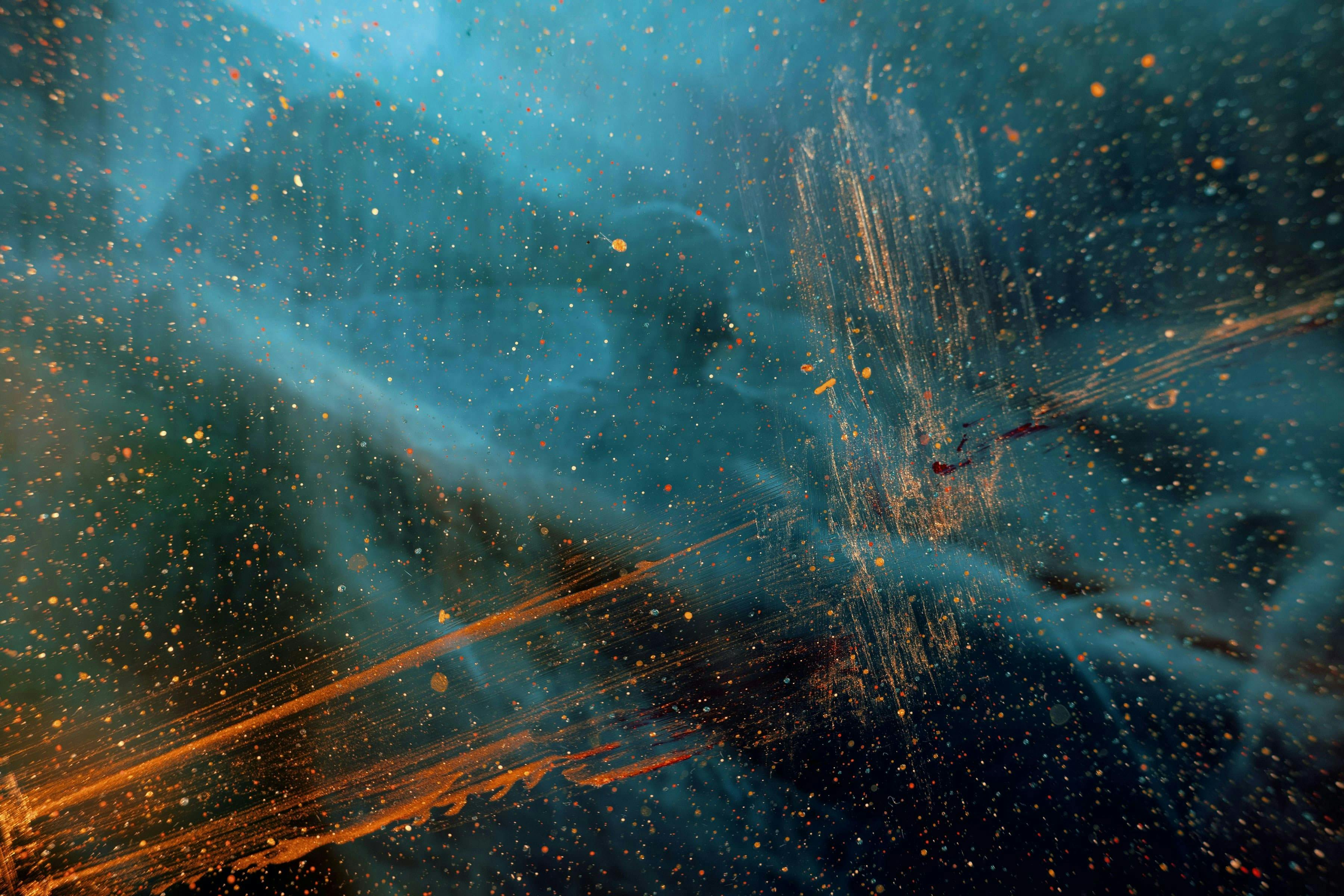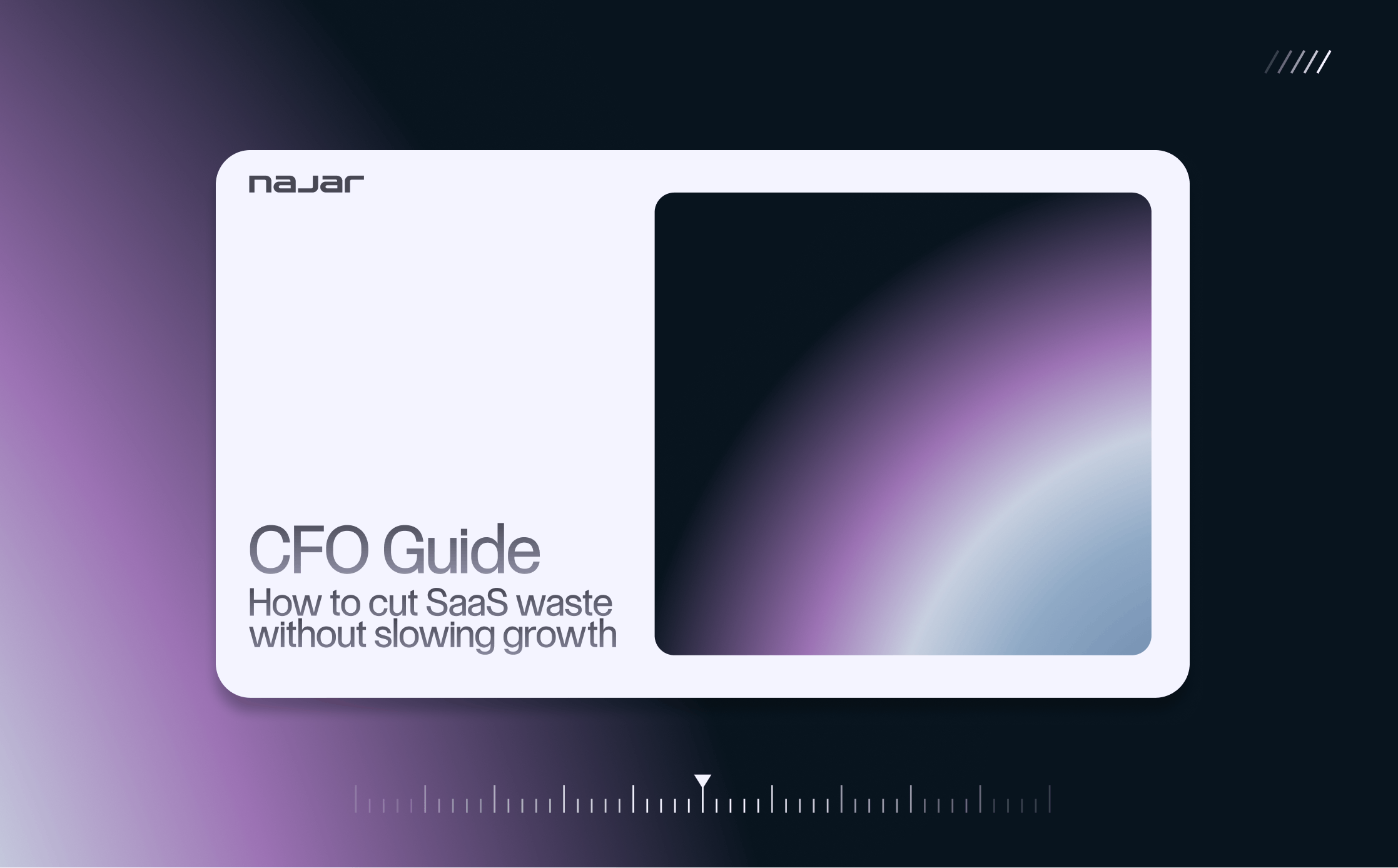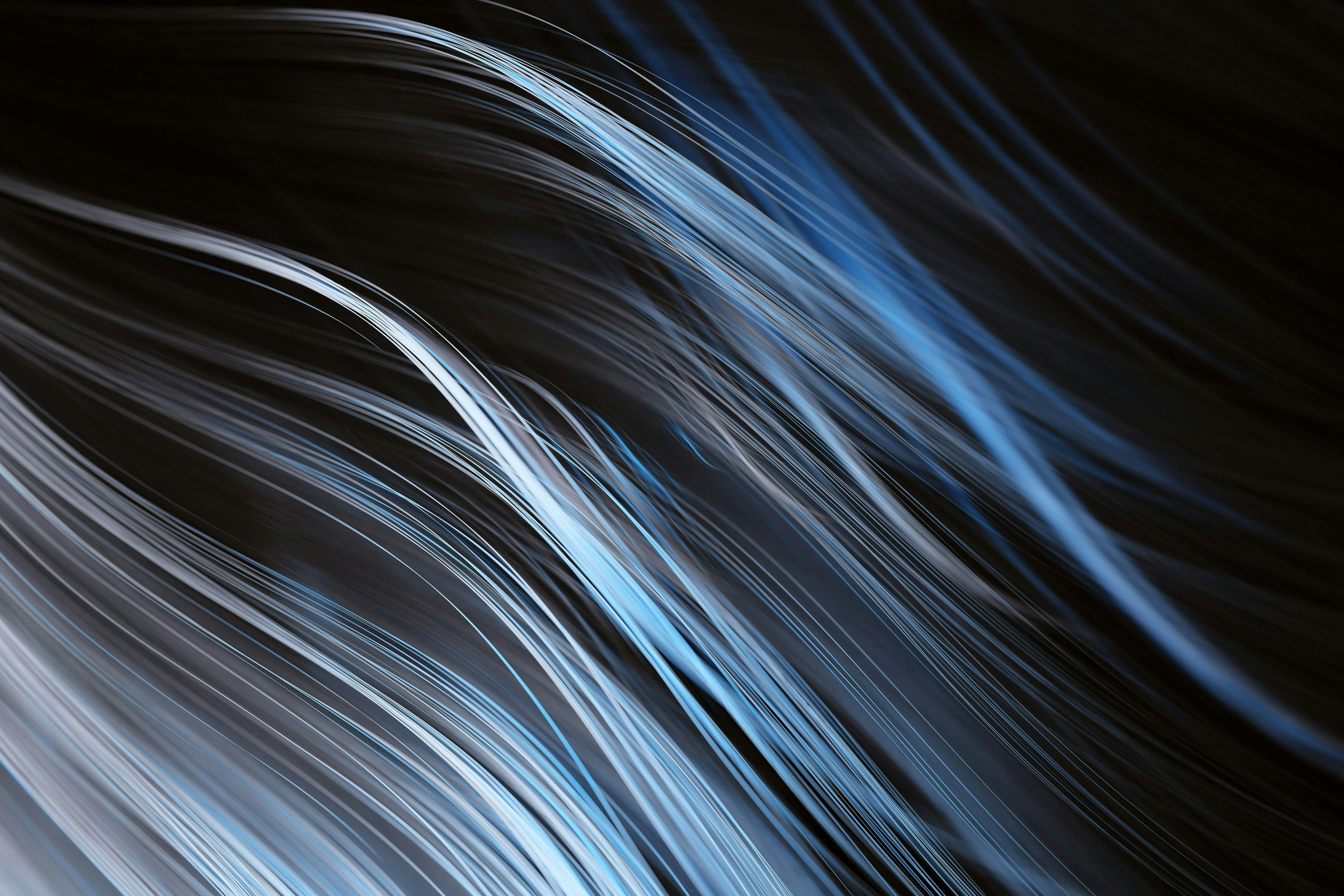How do you convince your employees to use your SaaS stack?
The composition of your SaaS Stack
To get off to a good start, you need to centralize the presentation of the various tools that make up your SaaS Stack. Reference all the SaaS tools that your company uses. For more clarity, don't hesitate to indicate which ones are specific to each department. You can classify the tools according to their characteristics such as:
- type of SaaS
- features
- usage
Here are some categories of SaaS frequently found in companies: CRM, expense management, project management, workflow automation, ERP, CMS and e-commerce platforms, HR solutions...
What are the functionalities of your services software? If you want your employees to take ownership of your tools, they need to perceive their potential. Here are some examples of features that can be highlighted:
- Usage statistics - Thanks to dashboards that allow you to visualize useful data for various activities, and thus avoid the Shadow IT phenomenon.
- Data access management - Data modification is not automatic for all users. Most SaaS solutions offer different levels of access. Reassure your employees that their work can be protected.
- Data import and export - Employees can retrieve data for use at any time.
- RGPD - The security and confidentiality of your data is ensured as required by the General Data Protection Regulation (RGPD).
- Tutorials and online help - SaaS providers offer a variety of resources for users to use if they run into difficulties.
Managing employee access to tools
Now that your employees know which tools they have access to, you need to explain how to access and use each one. The best way to do this is with detailed instructions on how to log in to the various tools. Manage your employees' access to SaaS tools by following these steps.
Assess each employee's SaaS tool needs
Depending on their day-to-day roles and responsibilities, your employees will not all use the same software. Establish upfront the profiles of each of your employees, and give them access to the tools they really need. Then define access permissions for each user account.
Implement a SaaS tool usage policy
This policy should define the rules and procedures for using the company's SaaS tools, as well as the responsibilities of employees.
Create user accounts for each employee
You should create user accounts for each employee who will have access to the company's SaaS tools. These accounts should be created with strong passwords and regularly updated.
You also need to think about how you will identify your users across all your different platforms. This is very important to recognize users in general. To do this, use unique, neutral and robust identifiers, preferably avoiding email addresses.
Bonus: Implement multi-factor authentication. Multi-factor authentication (MFA) adds an extra layer of security to protect your company's data. By requiring employees to enter a unique code sent to their cell phone when they log into a SaaS tool, you can reduce the risk of unauthorized access.
Note: When onboarding a new employee to the company, provide them with a support with all their login credentials.
The Quick Start Guide: the basis for helping your employees
A quick start guide is an explanation of the steps to follow to get started quickly with the tools. To help your employees, your start-up procedure should at least contain the following information:
- An introduction to the SaaS tool, explaining its purpose.
- How to create a user account, including the steps to create a username and password (if not provided).
- How to connect to the SaaS tool, detailing the steps for connecting from a desktop, tablet or cell phone.
- A description of the SaaS tool's main features, including the tasks it can perform, the types of files it can create and the data formats it can import or export, etc.
- Instructions on how to use the features of the SaaS tool with practical examples to help users become familiar with the tool.
- Tips and tricks to optimize the use of the SaaS tool such as keyboard shortcuts, collaboration tools...
- Answers to frequently asked questions about the SaaS tool, especially about common technical issues and solutions to resolve them.
Your quick start guide should be clear, concise and easy to follow, so that your employees can quickly get to grips with your SaaS tool and get the most out of it from the start. Where relevant, include screenshots to help your employees visualize what you're talking about and get up to speed on SaaS more easily.
Les ressources supplémentaires : pour aller plus loin
For employees who make full use of a tool, or simply want to learn more, here are examples of additional resources to tap into.
Tutorials and online helpSaaS tool vendors' websites typically offer detailed tutorials on how to use their products. You can also find free online training videos and articles on sites such as YouTube. User manuals, in print or digital format, can provide a quick reference for users who need additional help. SaaS also often provides this type of support.
Online forumsBeyond the sources provided, you can find many user forums on the Internet about using software. You or your employees can find answers to your toughest questions there.
Internal trainingAre some of your software applications central to your business? Do your employees have difficulties with certain SaaS applications? In-house training is the ideal solution. Although they require a commitment of resources, they are still very effective in getting straight to the point in real conditions of use.
Ask your service providers, because in some cases, you can ask representatives of SaaS tool vendors to come and present their product to employees or train members of your team.
User groupsTo encourage collaboration among employees, you can create user groups, as is easy to do with email tools. This way, more experienced users can share their knowledge with less experienced users. You can also appoint referees who undergo in-depth training on SaaS, and thus advise other employees.When needed, groups can meet regularly to discuss issues, share tips and tricks, and explore new features of the SaaS tool.
Support: who to contact in case of difficulties?
In order not to be frightened by the SaaS Stack, your employees must know that they can rely on an efficient technical support. You should therefore include a "Support Contacts" section in your user guide, containing information on who to contact in case of problems or questions about the tools.
Technical support can be internal (your company) or external (usually the SaaS publisher) and can be based on different communication channels:
- phone support;
- email ;
- live chat ;
- team member dedicated to technical support management answering employees' questions and offering personalized assistance.
You can find the technical support contact information on the publisher's website or in the SaaS tool's user interface.SaaS tool vendors also typically offer several options for contacting their technical support, including:
- A contact form on their website or in the SaaS tool's user interface.
- A dedicated email address and phone number.
- A live chat with a technical support representative.
Now you know how to convince your employees to use your tool stack to its full potential. The information about your Stack can be presented in files like Excel or on Notion.
Don't forget to end your sheet with a thank you to employees for their time and commitment, as well as an encouragement to explore the tools to get the most out of them.
The SaaS Stack sheet will need to be customized to your company's specific needs and your employees' knowledge level.
Wondering how much your IT tools are costing you? Calculate your SaaS expenses in 3 minutes with our savings calculator.
Is your SaaS stacking up? Find out why SaaS proliferation is a risk to your business.